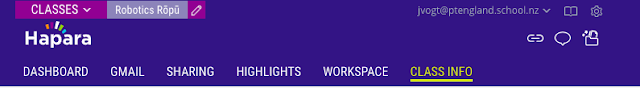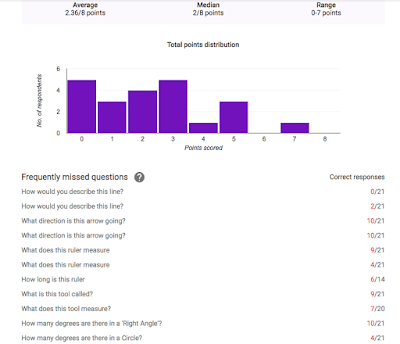'Bincurity'
I decided after consultation with peers to switch my inquiry (as discussed in previous post) . The reasons are twofold:
- Though my previous inquiry was valid I could only gather anecdotal and inconsistent data due to only teaching 3D printing once a fortnight. I continue to teach 3D printing with high expectations of geometric, directional and measurement vocabulary.
- I have spent all year researching, organising and implementing the school’s ‘Bincurity’ recycling scheme, am highly involved every day in its workings and can collect far more empirical data.
I thought therefore that writing the inquiry question should be easy, however many aspects could be studied. I will try to keep to those that involve direct education of school children.
The most important part of kaitiakitanga in my opinion is relevance. Like many educational disciplines, the uptake of new ideas will be limited if the concept is not engaging and relevant to the learner.
Reflections
From my observations over the last three terms, three main factors influence recycling:Recycling Education
This is the most obvious and most difficult as it involves every member of the school : children, staff and the community.
Successful education is evident in Team 1 who did not have to 'unlearn' a previous system and in Team 3 where Morgan from Tamaki Wrap, Sharisse and The Roots provided passionate and sustained environmental teaching about the benefits of recycling and waste reduction.
Human Resources
In Term 2 all students from year 1 to year 6 were sorting and emptying bins throughout the school day during Makerspace time equating to a weekly 'workforce' of around 300 students.
In Term 3 this was reduced to about 30 Team 3 students during Makerspace classes on Monday morning and c. 40 lunchtime volunteers each day. Though enthusiastic, the voluntary Bincurity Force was not always reliable and students were able to 'retire' if they wanted.
In Term 4 I thought it unfair that the Team 3 students should be using their Makerspace time to sort recycling and made all Bincurity volunteer based. Due to the factors noted above regarding a voluntary force, and the lack of supervised time, these students could not clear the bins fast enough.
Other factors influenced such as weather and the physical size of volunteers compared to the bins they were sorting and emptying. Most of the force was made up of Year 3s and no Year 7 or 8s were involved in the collection system.
Throughout the last two terms Sharisse and I and were the only teachers with dedicated time to teach and supervise recycling . Ken and Gordon were able to help when asked.
Commitment & Discipline
Dealing with rubbish, is not fun nor enjoyable at first. This is probably the main reason there is such a pollution problem in our world- people chuck things away as soon as they don't need them, often straight on to the ground or into waterways.
For organised recycling to occur people need some sort of regulation, such as compulsory recycling collection or monitors reminding people of the correct bin- in effect educating until recycling becomes second nature. Where there are different practises at home to those at school this is especially important.
Conclusion
I, and more importantly, dozens of students and their teachers have learned a huge amount this year. Personally I have had challenging and rewarding experiences in:
- Inter- school and agency research
- Discussion and debate with staff
- Liaising with multiple outside parties (Auckland Council, Tread Lightly, Curious Minds, Fisher & Paykel Healthcare, The Roots, Tāmaki Wrap, Abilities)
- Organising a large number of students from multiple age levels
- Keeping students and teachers informed
- Monitoring the amount of rubbish needing to be recycled
Taking into account the massive task that we as a school decided to undertake, I have managed well in most of these areas. I underestimated how wide ranging the job would be however, and in hindsight would have insisted on compulsory PD by staff and ideally whole school inquiry the a term previous specifically studying environmental and logistical issues related to recycling.
Being the 'guy responsible for recycling' was often difficult and numerous times I attempted to bring more teachers into decision making and logistics. That doesn't really work when teachers are so busy already and I am the person with time to promote and educate. Most teams responded well within their classrooms but I felt responsible for the outside bins. Without Sharisse's help, organising the kids to clear them would have been very difficult.
Being the 'guy responsible for recycling' was often difficult and numerous times I attempted to bring more teachers into decision making and logistics. That doesn't really work when teachers are so busy already and I am the person with time to promote and educate. Most teams responded well within their classrooms but I felt responsible for the outside bins. Without Sharisse's help, organising the kids to clear them would have been very difficult.
By the end of the last term, with the human resources (see above) low and bins started to overflow recycling became too unhealthy for children to sort and the job was given to the caretaker.
The biggest conclusion made at this point is that after three terms, many students, especially in years 5 to 8 were not recycling outside of class. Contamination of bins led to confusion and created a domino effect where students and some teachers were unsure of which bin to use. This was very hard to observe after working so hard on this initiative.
Next year I will approach Bincurity with a far higher expectations of staff and students. Continuing education is essential. especially by seniors-for seniors and I have started discussions about a 'BincuriTV' film production group to create weekly content as well as how to make the bins themselves more visually informative.
There should be no confusion about which bin is used and how students treat them. I would like all senior students to have a role in the kaitiakitanga of the bins and as happens in the local and global community gain rewards or face consequences for neglecting their environment.
To conclude on a truly positive note; an unpredicted outcome of implementing recycling was the amazing passion shown by children for the institution and community of 'Bincurity' itself. Many children expressed pride not only in their environmental and civic duty but as part of a meaningful, safe social group providing new friends and responsibility in the playground. I aspire to extending this attitude to a wider group and then the whole school in the years to come.