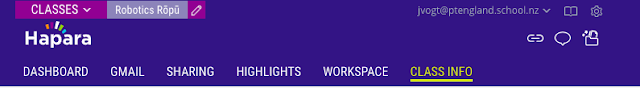Week 5
 "A significant contributor to our young people struggling to succeed has been because we have kept so much of the learning journey hidden from them- and their parents" D Burt
"A significant contributor to our young people struggling to succeed has been because we have kept so much of the learning journey hidden from them- and their parents" D Burt
In Manaikalani The Default is Visible
Advance - BEFORE it is needed, before the deadlines" DB
Hapara Teacher Dashboard was designed with issues Manaiakalani was facing using digital and web based learning.
Parents can use Hapara for visibility for all students' online learning.
"The most effective teachers (judged by high rates of progress and levels of achievement) use the Learn-Create-Share pedagogy, designing challenging, relevant, thought-provoking and open-ended tasks, to promote students’ choice (agency and self-regulation) and collaboration. Importantly, they use the affordances of the digital environment to prepare a range of learning resources and opportunities to stimulate learning which is connected across the curriculum content. Their use of class sites to make learning and teaching visible further supported students’ agency but importantly freed up teacher time which they used to engage adaptively with individuals and groups."
Professor Stuart McNaughton, New Zealand's first Chief Education Scientific Advisor
'The Hook'
We are working towards:
Learners who are behaviourally engaged.
Learners who become interested in and excited about their learning.
Learners who are actively involved in their learning - as stated in the Vision statement of NZC"
Learning needs to be in many modes to reflect the many modes of communication digitally literate children are using in the 21st century- use web design principles to hook kids in through visuals, video, graphics, music. We need to make our own sites engaging and dynamic.
Think of who the end user is and design site for them. Will differentiate between class age, parents, school etc